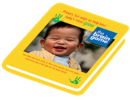Navigating the New Normal of Rotary Meetings - How to Network Almost Like Before
Do you miss face-to-face networking at Rotary?
Meeting online has allowed us to do some amazing new things: inviting visitors from around the world, talking with former club members and exchange students, and letting out-of-town members keep up their attendance. But some of us miss being able to network with people one-on-one. Maybe you've even stopped attending altogether for this reason.
Do you miss being able to…
…find a friend in the coat room and say "save me a seat!"
…sit among the same group of friends each week to visit and catch up?
…sit with someone specific you want to talk to?
…meet new members (remember red badges?) to get to know them and make them feel welcome?
…tell a fellow Rotarian during a call or a meeting, "let's sit together at Rotary this week and we can talk more."

If you miss doing these things, the New Normal Committee hears you, and we have a solution! Until we can meet in person again, we've created a way to network one-on-one using Zoom's Breakout Room feature. Think of a Breakout Room as a table, just like you're at the Radisson Center.
Here's how it works: At 11:30 each Thursday, we'll have several virtual tables (breakout rooms) open for Rotarians to meet at, either one-on-one or in small groups. When you first join the meeting, you'll be in the main "room." (This is like the lobby.) Feel free to hang out here and talk with the big group, or...
To find an open table, click on the Breakout Room button. You'll see a list of all the available tables and who is sitting at each one. Some tables will be empty. (Thanks to Rob Palmberg for giving the tables interesting names each week to keep it fun!)
To invite someone to sit with you at an empty table, use the Chat to send them a private message: “Hey! Want to sit with me and talk?” Then click "Join" next to an empty table on the list. Make sure you both join the same table!
To join a table with people already present, click "Join" next to that room name. (Check the name to make sure you're not accidentally jumping in on a committee meeting.)
To go back to the main room at any time, click the "Leave Room" button. Hint: Be careful not to choose "Leave Meeting" or you'll get disconnected and have to start over!
All breakout rooms will automatically close just before noon, and you'll see a 60-second warning message. You'll be brought back to the main room just in time for the ringing of the bell.
If you want to host something more formal, like a committee meeting or a fellowship group gathering, contact Rob Palmberg ahead of the meeting and ask him to label one of the rooms for you.
If you show up early and want to give it a try, ask Catherine Kolkmeier, Rob Palmberg, or just jump into the main room conversation and ask someone to try it out with you. You know Rotarians…we’re always willing to help!
Give it a try, and if you've been missing Rotary because you can't network, we hope this helps you reconnect with other club members. We’ve missed you! See you online soon, and hopefully in person before too long!
The New Normal Committee