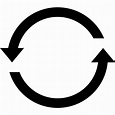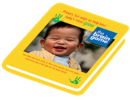E-Club - Web Site Link
This club is open to all Rotarians who need to do a makeup or just want to read about great programs from around the world. Please join them at www.rotaryeclubone.org and click on makeups.
Rotary International Web Site - MyRotary...Rotarians can set-up an account that will give them access to their personal information, Paul Harris Fellows, Foundation Donations, etc.....https://my.rotary.org/en
District 6250 Web Site - Check out our District 6250 Web Site - Newsletters, Leadership, Programs, etc. LINK
Rotary Club of La Crosse Web Site - Check out our own club's web site....if you see something that needs to be updated....email rotarylax@charter.net - we have lost of info out there and your help is always welcomed - ways to update or let us know what info you would like out there. LINK
ClubRunner
Login to ClubRunner and make sure your profile is updated with the correct contact info. Cheat sheet on ClubRunner.
ClubRunner App
Do you have the ClubRunner App on your phone yet? You will LOVE IT!
ClubRunner Mobile App is now available for download! A great tool to stay connected with your club and fellow Rotarians.
The ClubRunner Mobile App is your key to connect to your ClubRunner website on the go! Completely, free to download and use, this app will let you access the key info you need while you're on the go. Password protected just like your website, the ClubRunner Mobile app is comprised of 3 main modules. You now will have the ability to view your member directory, view the articles posted to your website and locate the nearest club right from your iPhone or iPod, bringing you even closer to being able to connect, collaborate and communicate!
To download the app from the Apple App Store or from Google Play, simply type in 'ClubRunner' in the search bar. Our mobile app is compatible with all versions of the iPhone, iPad and iPod Touch sets that have iOS 3.1 or later and with versions of Anrdoids that are 2.3.3 or better.
Click here for more information. Note the app is the one that has a blue background and has CR on it. It will give you easy access to all our member's contact information.
If you already have the app: On the membership module you will need to make sure and sync to update the membership directory with our new members. In the upper right hand corner you will see the circle/arrow sync icon